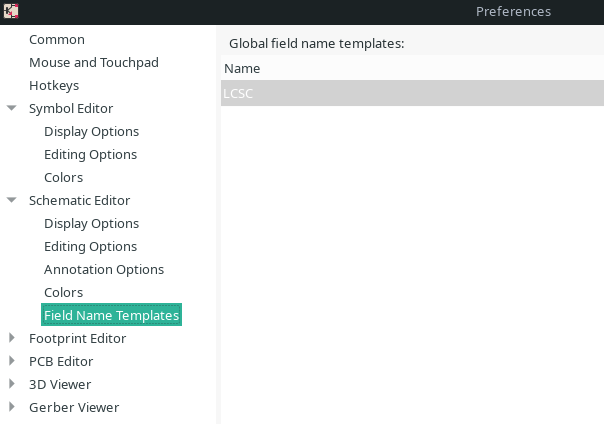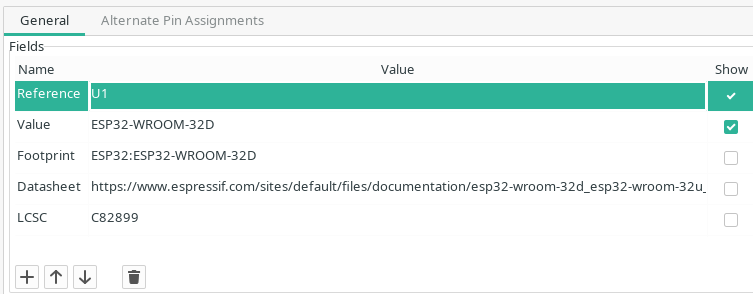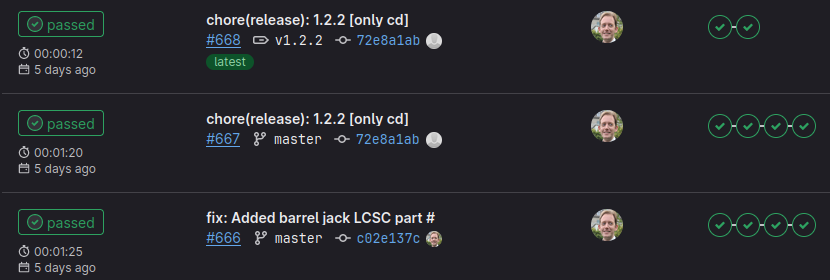CI/CD with KiCad and Gitlab
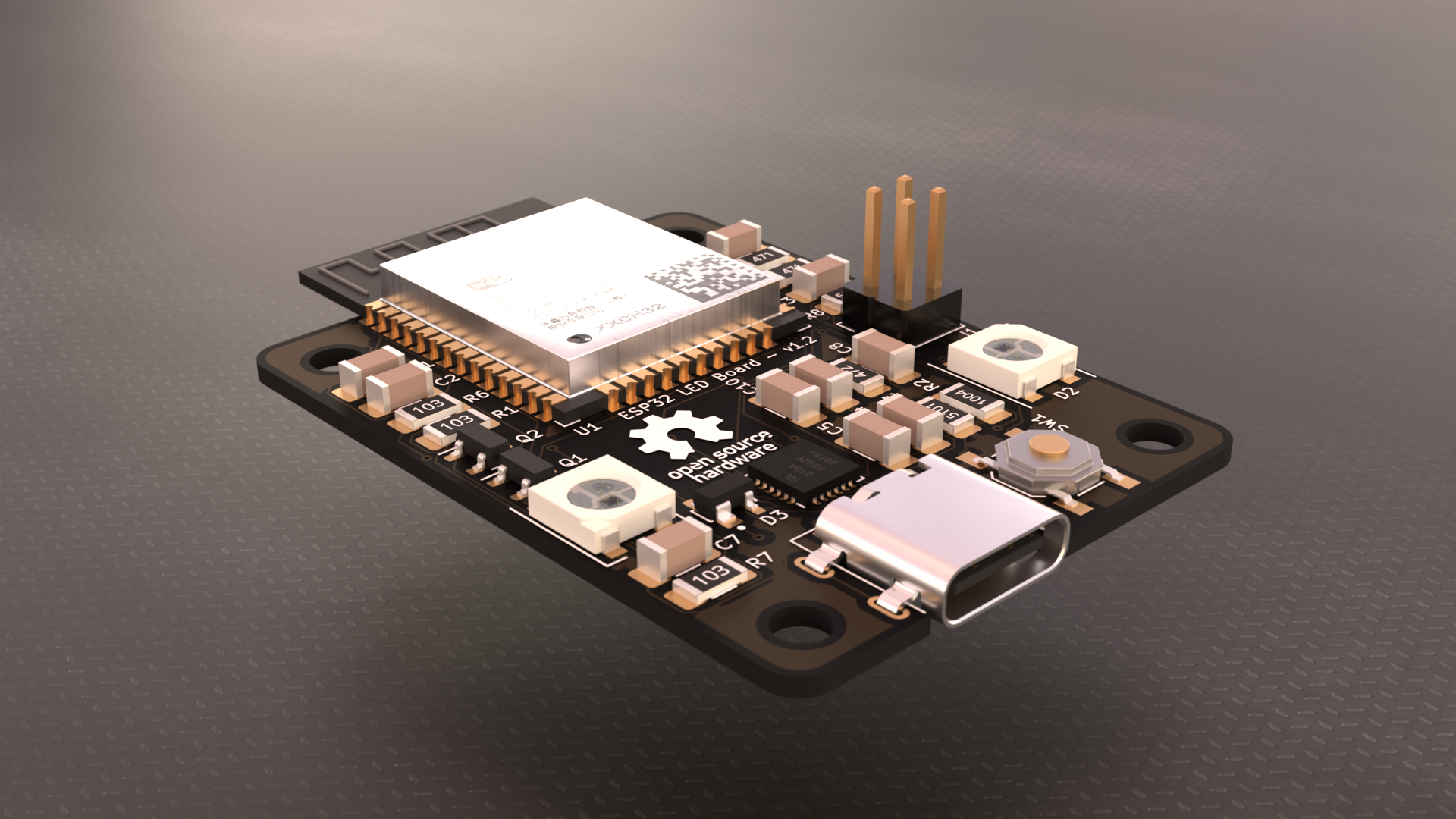
(Blender Render of KiCad Exported PCB)
Introduction
I make many small projects and usually order PCBs at some place. Generating Gerber files and checking everything is in order before ordering can be tedious. Additionally the more complex the board the more parts I need and most likely I will also need a reference in order to place the parts.
So I decided to setup a gitlab pipeline to automate the whole process.
After I commit into the master the gitlab pipeline will run tests on the schematic and on the PCB. If those pass it will generate the Gerbers I need for the specific fab I use (JLCPCB in this case) and also generate a BOM which I can use to order parts at LCSC. Additionally it will generate a fancy KiCad Interactive HTML BOM, position file for JLCPCB (if you want them to do assembly) and a PDF of the schematic . All these artifacts are commited back into the master and a version is applied. I also have a CHANGELOG.md which is automatically filled from commit messages (I used conventional commits to format my commit messages)
Git
In order for this to work you need to keep your KiCad project in a git repository. To do this I use the following .gitignore (KiCad makes tons of files but you don’t need to commit all of them) and file structure.
Folder Structure
├── ci/ # Files specific to CI (colors for PDF etc.)
├── datasheets/ # Data sheets of items I used in this project
├── Fabrication/ # Fabrication output
├── footprints/ # KiCad footprints (only for this project)
├── library/ # KiCad libraries (only for this project)
├── packages3d/ # KiCad 3d packages (only for this project)
├── VERSION.txt # version (Auto updated)
├── CHANGELOG.md # changelog (Auto generated)
├── README.md
├── output.kibot.yaml # KiBot output configuration, gerbers, BOM etc.
├── test.kibot.yaml # KiBot Tests
├── .gitignore
└── .gitlab-ci.yml # Gitlab CI file
.gitignore
# For PCBs designed using KiCad: http://www.kicad-pcb.org/
# Format documentation: http://kicad-pcb.org/help/file-formats/
# Temporary files
*.000
*.bak
*.bck
*.kicad_pcb-bak
*.kicad_sch-bak
*.kicad_prl
*.sch-bak
*~
_autosave-*
*.tmp
*-save.pro
*-save.kicad_pcb
fp-info-cache
*-backups/
# Netlist files (exported from Eeschema)
*.net
# Autorouter files (exported from Pcbnew)
*.dsn
*.ses
*.rules
# Exported BOM files
*.xml
*.csv
export-*
# Rendered output
3d/Render/*
KiCad Setup
When adding components, add “LCSC” to overall schematic (BOM export will fail if added to each part separately (join issue)) and the part number in each part to the part in order to use the JLCPCB assembly service. Only parts with LCSC column are exported in the JLCPCB BOMs.
Now when adding parts fill in the LCSC field.
GitLab Setup
I use a general gitlab setup with docker runners and semantic releases
Gitlab CI
.gitlab-ci.yml
stages:
- fetch-version
- testing
- gen_fab
- publish
#https://levelup.gitconnected.com/semantic-versioning-and-release-automation-on-gitlab-9ba16af0c21
fetch-semantic-version:
image: node:18
stage: fetch-version
only:
refs:
- master
- alpha
- /^(([0-9]+)\.)?([0-9]+)\.x/ # This matches maintenance branches
- /^([0-9]+)\.([0-9]+)\.([0-9]+)(?:-([0-9A-Za-z-]+(?:\.[0-9A-Za-z-]+)*))?(?:\+[0-9A-Za-z-]+)?$/ # This matches pre-releases
script:
- npm install @semantic-release/gitlab @semantic-release/exec @semantic-release/changelog @semantic-release/git -D
- npx semantic-release --generate-notes false --dry-run
artifacts:
paths:
- VERSION.txt
tags:
- docker
generate-non-semantic-version:
stage: fetch-version
except:
refs:
- master
- alpha
- /^(([0-9]+)\.)?([0-9]+)\.x/ # This matches maintenance branches
- /^([0-9]+)\.([0-9]+)\.([0-9]+)(?:-([0-9A-Za-z-]+(?:\.[0-9A-Za-z-]+)*))?(?:\+[0-9A-Za-z-]+)?$/ # This matches pre-releases
script:
- echo build-$CI_PIPELINE_ID > VERSION.txt
artifacts:
paths:
- VERSION.txt
tags:
- docker
tests:
image: ghcr.io/inti-cmnb/kicad7_auto:1.6.2
stage: testing
script:
- "[ -f *.kicad_pcb ] && kibot -c test.kibot.yaml"
tags:
- docker
pcb_outputs:
image: ghcr.io/inti-cmnb/kicad7_auto:1.6.2
stage: gen_fab
script:
- "[ -f *.kicad_pcb ] && kibot -c output.kibot.yaml"
only:
refs:
- master
- alpha
# This matches maintenance branches
- /^(([0-9]+)\.)?([0-9]+)\.x/
# This matches pre-releases
- /^([0-9]+)\.([0-9]+)\.([0-9]+)(?:-([0-9A-Za-z-]+(?:\.[0-9A-Za-z-]+)*))?(?:\+[0-9A-Za-z-]+)?$/
artifacts:
when: always
paths:
- Fabrication/
tags:
- docker
release:
stage: publish
image: node:18
only:
refs:
- master
- alpha
# This matches maintenance branches
- /^(([0-9]+)\.)?([0-9]+)\.x/
# This matches pre-releases
- /^([0-9]+)\.([0-9]+)\.([0-9]+)(?:-([0-9A-Za-z-]+(?:\.[0-9A-Za-z-]+)*))?(?:\+[0-9A-Za-z-]+)?$/
script:
- npm install @semantic-release/gitlab @semantic-release/exec @semantic-release/changelog @semantic-release/git -D
- npx semantic-release
tags:
- docker
KiBot
KiBot lets you automate almost anything that KiCad can do. I use it with docker to be able to run it in gitlab.
Here is the test and output configrations I use which are specific for JLCPCB but can be adjusted to almost any fab. There are also many examples on the KiBot github for other fabs.
test.kibot.yaml
kibot:
version: 1
preflight:
run_erc: true
update_xml: false
run_drc: true
check_zone_fills: true
ignore_unconnected: false
output.kibot.yaml
# Gerber and drill files for JLCPCB, without stencil
# URL: https://jlcpcb.com/
kibot:
version: 1
globals:
resources_dir: ci
filters:
- name: only_jlc_parts
comment: "Only parts with JLC (LCSC) code"
type: generic
include_only:
- column: "LCSC"
regex: '^C\d+'
variants:
- name: rotated
comment: "Just a place holder for the rotation filter"
type: kibom
variant: rotated
pre_transform: _rot_footprint
# JLCPCB Gerber Output
outputs:
- name: JLCPCB_gerbers
comment: Gerbers compatible with JLCPCB
type: gerber
dir: JLCPCB
options: &gerber_options
exclude_edge_layer: true
exclude_pads_from_silkscreen: true
plot_sheet_reference: false
plot_footprint_refs: true
plot_footprint_values: false
force_plot_invisible_refs_vals: false
tent_vias: true
use_protel_extensions: true
create_gerber_job_file: false
disable_aperture_macros: true
gerber_precision: 4.6
use_gerber_x2_attributes: false
use_gerber_net_attributes: false
line_width: 0.1
subtract_mask_from_silk: true
layers:
# Note: a more generic approach is to use 'copper' but then the filenames
# are slightly different.
- F.Cu
- B.Cu
- F.Paste
- B.Paste
- F.SilkS
- B.SilkS
- F.Mask
- B.Mask
- Edge.Cuts
# JLCPCB drill files
- name: JLCPCB_drill
comment: Drill files compatible with JLCPCB
type: excellon
dir: JLCPCB
options:
pth_and_npth_single_file: false
pth_id: "-PTH"
npth_id: "-NPTH"
metric_units: false
output: "%f%i.%x"
# zip all JLCPCB gerber and drill files together
- name: JLCPCB
comment: ZIP file for JLCPCB
type: compress
dir: Fabrication/JLCPCB
options:
files:
- from_output: JLCPCB_gerbers
dest: /
- from_output: JLCPCB_drill
dest: /
# html ibom
- name: ibom
comment: Interactive BOM
type: ibom
dir: Fabrication/ibom
options:
dark_mode: true
name_format: "index"
# JLCPCB assembly positions of components
- name: "JLCPCB_position"
comment: "Pick and place file, JLCPCB style"
type: position
dir: Fabrication/JLCPCB-BOM
options:
variant: rotated
output: "%f_cpl_jlc.%x"
format: CSV
units: millimeters
separate_files_for_front_and_back: false
only_smd: true
columns:
- id: Ref
name: Designator
- Val
- Package
- id: PosX
name: "Mid X"
- id: PosY
name: "Mid Y"
- id: Rot
name: Rotation
- id: Side
name: Layer
# JLCPCB Bom for assembly or for LCSC order
- name: "JLCPCB_bom"
comment: "BoM for JLCPCB"
type: bom
dir: Fabrication/JLCPCB-BOM
options:
output: "%f_%i_jlc.%x"
exclude_filter: "only_jlc_parts"
ref_separator: ","
columns:
- field: Value
name: Comment
- field: References
name: Designator
- Footprint
- field: "LCSC"
name: "LCSC part number"
- field: "Quantity Per PCB"
name: "QTY"
csv:
hide_pcb_info: true
hide_stats_info: true
quote_all: true
# PDF of Schematic with dracula theme
- name: "SchPrint"
comment: "Print schematic PDF"
type: pdf_sch_print
dir: Fabrication/PDFs
options:
color_theme: dracula
background_color: true
Fabrication
After the pipeline runs successfully I have the following files in my repositories Fabrication folder:
├── ibom
│ └── myproject-ibom.html # interactive BOM
├── JLCPCB
│ └── myproject-JLCPCB.zip # gerbers for PCB order
├── JLCPCB-BOM
│ ├── myproject_bom_jlc.csv # BOM for assembly or LCDC order
│ └── myproject_cpl_jlc.csv # Assembly position file
└── PDFs
└── myproject-schematic.pdf # PDF of schematic
TODO
- I have not used JLCPCB’s assembly service with this export so it may not be correct
- The DRC appears to be using the KiCad defaults and not the options I set in KiCad, I may need to pass the designs rules to KiBot somehow.
- A PDF of the PCB would also be useful but requires defining which layers etc. in the config above.
- I would like the interactive BOM be upload to a gitlab page
- 3d export?
Eye-Candy
This is an export from KiCad into Blender which textures applied as well as animated.